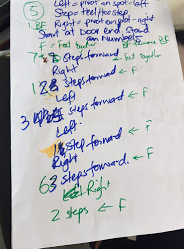It seems hard to believe that we are in the last session. We have learned so much across the nine full-day sessions of the DFI. I have gained a much deeper understanding of how digital fluency can be applied professionally and have been surprised to learn how much of this new knowledge can also be applied to day to day living too. When I think back about the degree of apprehension that I started DFI with and how much my confidence has grown, it really is a step change. Embedding videos, setting up YouTube playlists, using not only Google docs but sheets, slides, forms, classroom, groups and more!
Thank you so much to our wonderful, supportive facilitators Maria, Stef, Amie & Herman have provided a positive, high trust learning environment that I felt comfortable to take risks and make mistakes. Behaviours that we so often hear ourselves talking about with our children. It is humbling to be the learner and refreshing to embrace the challenge of stepping out of my comfort zone to pursue new knowledge which will help not only me but those around me in my working and personal life. Thanks also to Dorothy and to the other guest speakers and colleagues we interacting with over the weeks. I'm happy to say that my confidence with Hangouts has improved greatly and I now use it as a very effective communication method.
Lastly, thanks to my colleagues who went on this journey with me and to their principals for enabling their participation on this DFI course. The feedback has been overwhelmingly positive and the sense of togetherness for this group of DFI pioneers here in Tairawhiti is truly inspiring.

As this Maori proverb so aptly states, "My strength is not that of the individual but that of the collective."
Nga mihi, Jo